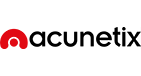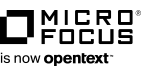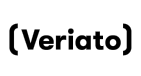TeamViewer
Short Intro
Founded in 2005, TeamViewer focuses on cloud-based technologies to provide real-time online support and collaboration services worldwide. Remote support, remote access and online collaboration are not just buzzwords. They are about providing assistance, better integrating technology into everyday life and generating new ideas.
We believe that when we bring people together, amazing things happen, and technology should enable this around the world. It should act as a catalyst to spread and improve people's ideas and problem-solving skills and to overcome challenges.
People have collectively used TeamViewer technology billions of times in situations where distance and time would have otherwise prevented them from achieving their goals.
TeamViewer:
- the app, which already runs on more than 1.5 billion devices (each device generates a separate ID)
- generates 750 000 new identifiers every day
- more than 20 million online devices at any given moment
- the software speaks your language and support is available in over 30 languages
These staggering numbers have led to 90% of Fortune 500 companies choosing TeamViewer to connect their employees across platforms and devices. From the largest companies - who see TeamViewer as a true innovator - to individuals who are posting their appreciation for our products on social channels as quickly as they download the app, we are constantly inspired by ideas that help us leverage the benefits of our technology in unique ways.
Contact
The New TeamViewer
TeamViewer
TeamViewer 15 - Go one touch into the future - is the most powerful, versatile remote support, remote access and online collaboration tool available.
The TeamViewer app is designed to run on a wide range of operating systems from the most modern (e.g. Windows 10, macOS Sierra, iOS 10, Android 7 Nougat and Chrome OS) to the older (e.g. Windows XP and OS X 10.8).
- Be at the forefront of mobile support technologies to enable your IT professionals to resolve support issues faster, providing customers with a superior support experience.
- Free up as much time as possible for your team to get the job done. Eliminate the need to run around with smart workflow features and enhancements.
- Bring remote devices closer, taking advantage of technological advances in speed and simplicity.
- Give your IT department the advanced and secure management of IT systems to better serve your organisation.
TeamViewer Functionalities
General Services
Maximum compatibility - TeamViewer runs on the widest spectrum of devices and operating systems, from the latest systems running the latest operating systems to older devices and operating systems.
Easy to understand - Enjoy a state-of-the-art, clearly laid out, simple, touchscreen-friendly and quick-to-use user interface.
High performance - Optimal user experience is ensured by intelligent connectivity and routing, efficient use of bandwidth, fast data transfer, image refresh rates of up to 60 fps for remote sessions, hardware acceleration and automatic quality control.
Manage computers & connections - Computers and connections can be sorted, grouped and shared on demand. Important notifications are alerted. You can also see recent connections and when a connection is online for instant messaging or one-click instant connect.
Automatic discovery - Automatically discover nearby contacts and devices to make collaboration and interaction even easier.
Integrated monitoring checks - When you assign a device to your TeamViewer account, TeamViewer sends alerts about disk space, Windows updates, virus protection and Windows Firewall.
User and device management - You can add users and devices to your company (license) and assign rights to them. Share groups. You can manage devices with policy-based settings, see key information about devices even when they are offline. Control secure access to devices without password
Set policies - Create, share and enforce configuration policies. Any changes to the policy are automatically applied to all devices.
Channel Groups - Create separate channel groups within your license and assign users to them, so that a specific team will always have access to the channels they need.
Instant messaging - Instant messaging features include group instant messaging, web instant messaging, offline messaging, instant messaging history, persistent instant messaging groups, customer-initiated instant messaging from service cases, full support for mobile devices, and encryption between two endpoints.
File transfer - Share files of any size at transfer speeds of up to 200 MB/s using convenient methods (e.g. file manager, local menu, drag & drop function that can point to cloud hosting providers).
Message board - Use a message board with a variety of shapes, pens, markers and text bubbles for remote control or meeting sessions.
Remote audio and video - Listen to music and system sounds or watch videos on your remote computer while connected.
HD quality VoIP - Enjoy the clarity of HD voice quality for VoIP transmission, with automatic noise reduction and echo cancellation.
Session Recording - Record remote control or meeting sessions (voice, Voice over IP, video, webcam image) by simply converting them to AVI video format. Session recording can also be forced
Ultra HD - Thanks to its intelligent scaling, TeamViewer provides a flawless connection to UHD displays for both remote control and meeting sessions.
Terminal Server Support - In a terminal server environment, each user is optionally generated a unique ID, allowing each user to use TeamViewer simultaneously and independently.
Bulk deployment - TeamViewer and TeamViewer Host can be deployed (without intervention) to up to thousands of devices simultaneously using Group Policy (GPO) in an Active Directory domain. You can also deploy TeamViewer Host to your Android mobile fleet from the Management Console.
Remote control
Remote QuickSteps - Save hundreds of clicks on commonly used remote support operations with one-click shortcuts.
Direct Control - Control a remote computer or Android or Windows 10 Mobile device as if you were sitting in front of it and were its primary user.
Access 24 hours a day, 7 days a week - Install TeamViewer as a system service to allow access to remote devices at any time, ideal for accessing unattended devices (such as remote servers).
From the browser - Use the TeamViewer application from a web browser for remote support or remote access.
Multiple connections - Open multiple connections at once and use the tabs to conveniently switch between them.
For the work environment - TeamViewer supports User Account Control (UAC), direct LAN connection using TCP/IP and true Virtual Private Network (VPN) channels - in addition to simple desktop sharing.
Linux systems without a graphical user interface - If a Linux system does not have a graphical user interface or a Linux remote computer does not have a monitor, you can still easily connect to the Linux text console.
Network wakeup - You can wake up your computer from a computer running TeamViewer applications, either on the local network or on a router.
Reboot the remote computer - Reboot the remote computer and then reconnect automatically - even in safe mode.
Remote Update and Installation - You can update all installed versions of TeamViewer remotely, or install TeamViewer (full version or Host) remotely using TeamViewer QuickSupport.
Remote printing - Conveniently print colour documents from your remote computer to your local printer. Locally installed printers are automatically detected by TeamViewer.
Synchronized clipboard - Copy and paste files, images, text from one computer to another via the clipboard.
Special key combinations - Easily send special key combinations (e.g. Ctrl+Alt+Del) to the remote device even if you are using a completely different operating system, for example on a mobile device.
Black screen - You can black out the remote computer monitor if you don't want anyone to see it while accessing the remote device.
Multiple screen support - Easily navigate between multiple screens. You can display multiple remote screens on your local screen at the same time (for example, two monitors in two windows).
Save connection settings - Save individual connection settings for future connections to the same computer by group, connection and computer.
Service queue - Service instances are sorted into service queues, identified by session code, which can then be prioritized, sorted and automatically assigned to specific members of your group. With the benefit of notifications, no service instance goes unnoticed.
Collaborative working - Invite any partner or expert into the current remote control session and solve problems together. You can also change the direction of the connection for an ongoing session by swapping parties during the connection.
Comprehensive reporting - Built-in reporting services log inbound and outbound connections so you always know who did what, when and for how long. This can also be the basis for accurate billing. You can also take advantage of session annotation capabilities and customer feedback forms.
Connectivity to mobile devices - Optional support for mobile devices can be added, with real-time remote control and unattended access for Android and Windows 10 Mobile, and real-time screen sharing for iOS devices. See installed applications and running processes, push and pull settings, view important operational data on devices
Meetings and presentations
Scheduling - You can schedule, organise and invite meetings. With the built-in TeamViewer button you can now schedule online meetings directly in your Outlook calendar.
Privilege management - Use privilege management to distinguish between presenter, organiser and participant. Different presenters can be assigned and changed during the meeting.
Effective communication - Communicate interactively and efficiently via instant messaging, VoIP, video or telephone conferencing. You can set the level of interaction individually for each participant.
Access control - Set up meetings without participants for optimal preparation. Use the door lock to give additional access controls to invited participants.
Screen sharing - You can share the screen at any time, or choose to share only the window of a specific application. Turn instant messaging and video calls into a full presentation by sharing the screen.
Video calls - Conversation and visual contact with multiple participants at the same time with a simple call, screen sharing at any time.
One-click - Start meetings, video calls, instant messaging and teleconferences with a single click: simple and self-explanatory.
Modules
No installation required - QuickSupport (remote support) and QuickJoin (meeting participation) can be used without installation, so no administrator privileges are required.
Unattended access - TeamViewer Host provides continuous access to unattended computers/servers, and TeamViewer Host for Android allows you to access Android devices such as smartphones, POS devices, public displays, etc. using Eco mode for efficient battery and data usage.
Customized modules - You can create custom QuickSupport, QuickJoin, and Host modules, provide them with your company ID, configure them according to your specific needs, and make them always available to your customers.
SOS button - Place an icon with your company name or a simple call action on the customer's desktop, making it extremely easy for them to request support.
APIs - An API allows you to integrate TeamViewer into your own applications (such as helpdesk or CRM). You can add additional capabilities (such as access to computers and contacts, reporting, user management, policy deployment and session management).
iOS/Android Screen Sharing - SDK You can integrate TeamViewer into your mobile apps using the Screen Sharing SDK on iOS and Android devices. You can help your app users and troubleshoot their issues.
Instant messaging from a web environment - Add a full browser-based instant messaging service to internal web tools (such as CRM or customer service solution) with TeamViewer's embedded instant messaging control.
Windows Phone support - Provide remote support for Windows Phone phones from any computer - an industry first.
More Information
Blizz
A new meeting and collaboration tool brought to you by TeamViewer.
ITbrain
With ITbrain (an integrated management platform with remote monitoring, inventory and anti-malware services) and Monitis (a cloud-based, unmediated monitoring solution for websites, servers and applications), TeamViewer has added successful technologies to its portfolio that enable IT professionals worldwide to more quickly manage and provision their infrastructure and users for collaboration.
ITbrain is an IT management platform that helps improve the performance of IT processes. ITbrain Monitoring & Asset Management integrates seamlessly with TeamViewer and allows you to track systems by setting up checks for things like disk health, as well as antivirus and system online health. Creating inventory reports of all devices is also a useful feature.
You can monitor and track all devices via the cloud-based TeamViewer management console, view notifications in the TeamViewer client and receive alerts via email.