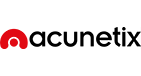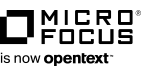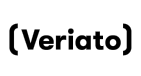Droplet Computing
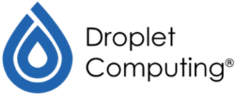
About Droplet Computing
Droplet Computing is a software vendor, founded on the promise of solving the issue of application delivery, by allowing end users to run their apps securely, on their choice of device, regardless of connectivity. Simplicity is the key to their solutions in not changing the way end users work today, but by enhancing the end user experience, expanding the how and when.
Droplet Computing develops software solutions based on a patent-pending container technology which enables fully featured applications to run across multiple device platforms such as, Apple Mac, Windows PC, or Linux PC, even if the operating system on your device does not normally support those applications. You do not need to be connected to the Cloud to run your applications. Apps run locally on your device, online and offline.
Droplet Computing is a software-based container solution that works by taking your apps and installing them, unchanged, inside a secure containerized environment. In turn, this containerized environment is portable and is delivered to your device and executed locally. Once delivered the container has the ability run either online and offline.
Products
Droplet Computing Container App for MacOS
With the Droplet Computing Container App for macOS, an organization can easily take their existing Windows apps, install them into the container (no complicated packaging required), and deliver them to the end user securely. Why is this important to an organization? It may simply be that the app doesn’t have a native macOS version, and if it does then it doesn’t have the full features and functionality that the Windows version has. For example, you can run Microsoft Visio 2016 (O365 edition) locally on the Mac without needing to be online, yet have the Windows end user experience.
When delivering BYOD and work from home initiatives you no longer need to worry that the end user has a Mac as their preferred device. Simply deploy a standard container image to each and every user, complete with their apps. Read more
- Centralized cloud delivery, local execution
- Enhanced end user experience
- Simple application installation
- Run non-native applications
- Application portability
Droplet Computing Container App for Windows
With the Droplet Computing Container App for Windows, an organization can easily take their existing Windows applications, install them into the container (no complicated packaging required), and deliver them to the end user securely. Why is this important to an organization? It may simply be that the application won’t run on a modern operating system and so the container enables older (legacy) production applications to run, allowing your organization to migrate to the newer operating systems, or a cloud-based desktop service. Or, due to the containers integrated and enhanced levels of security, you may simply need to isolate the applications from the host on which they run. Either way, Droplet Computing containers provide the ability to deliver this, simply and more importantly, in a cost-effective way. Read more
- Centralized cloud delivery, local execution
- Enhanced end user experience
- Simple application installation
- Application isolation
- Application portability
Droplet Computing Container App for Linux
With the Droplet Computing Container App for Linux, an organization can easily take their existing Windows apps, install them into the container (no complicated packaging required), and deliver them to the end user securely.
Why is this important to an organization? It may simply be that the app doesn’t have a native Linux version, and if it does then it doesn’t have the full features and functionality that the Windows version has. For example, you can deliver Microsoft Office apps locally to the Linux device and then launch and run the apps without needing to be online, yet maintain the familiar Windows end user experience. Read more
- Centralized cloud delivery, local execution
- Enhanced end user experience
- Simple application installation
- Run non-native applications
- Application portability
Solutions
OS, Device and Cloud Migration
Moving from an older version of an operating system to a new one is seemingly one of those tasks that is never ending. Just as you finish one project, another new or updated operating system pops up. Even then, vendors have different versions of the same operating system. Take Windows 10 for example. Currently we are on the ninth ‘Windows 10 version’ (1903) of that particular operating system.
Then there are the migration projects. These could be down to a simple hardware refresh, initiated due to older hardware not supporting the latest operating systems, an OS upgrade to embrace new features (especially security related), or a migration to a cloud-based desktop environment. Either way, invariably these projects stall due to the incompatibility between the application and the operating system.
At the end of the day, the challenge is in making applications available to end users, regardless of the hardware and operating system. After all, end users only really care about the applications.
How Droplet Computing simplifies and enables migration
With Droplet Computing’s semi-connected container technology, you can decouple applications from both the underlying hardware and the operating system, setting them free. Applications are simply containerized, allowing them to be delivered to a new operating system, hardware platform, or cloud-based desktop service regardless of the type of device, all with the added advantage of being secure, and the ability to work online or offline. Read more
Legacy Application Support
It was once quoted by a well know blogger in the EUC space that “if we ever have a nuclear holocaust, the only things that will survive will be cockroaches, Twinkies, and Windows legacy apps.” Even in this cloud-enabled world in which we find ourselves today, how do we take these applications, that still remain firmly rooted to specific hardware and operating system versions, and deliver them into the modern world? These applications are often referred to as legacy apps, but in reality if they are still being used, then surely, they are current apps and not really legacy at all?
But the question still remains, how can you move these apps to an environment that embraces both the new and the old?
Continue using your applications with Droplet Computing containers
With Droplet Computing’s semi-connected container technology, you can decouple your applications from the both the underlying hardware and operating system, setting them free. Once containerized you can simply deliver your applications to your choice of device, and all regardless of the device type and whether you are working online or offline.
You are no longer limited by the device, the operating system, or only being able to work when connected. Read more.
BYOD
Wouldn’t it be great if you had the freedom of using your own device at work?
With Droplet Computing containers you can do exactly that. The Droplet Computing container delivers a completely isolated environment on to your personal device that can be fully encrypted, and policy controlled by your work IT administrator, delivering your work applications securely.
All of your personal applications & documents are not visible to your employer, and are still available for you to use, as the Droplet Computing container just runs as an application on your device without change. This isolation allows you to use your personal device for work purposes whether you are online or offline safe in the knowledge that your personal data is not being controlled or monitored.
The work applications required are installed directly inside the Droplet Computing container meaning that they are available to the end user at any time, online or offline allowing you to continue to work regardless of your connected state. Any documents you create or edit inside the container can automatically synchronise with folder on your device and in turn synchronise back to the corporate network when you are connected again.
Simplifying the device conundrum for IT
One of the reasons BYOD is not always easy to deliver is due to the different devices that an end user could potentially want to use and whether IT can even deliver apps to that device. The Droplet Computing container solves this as it runs across multiple platforms.
Mobility and Portability
With Droplet Computing containers your applications now become truly mobile.
Containerizing your applications removes the dependencies on both the operating system and the underlying device, effectively freeing the application. With new found freedom comes new opportunities in the form of being able to run the applications on non-native platforms. For example, you could now take the full-blown version of Microsoft Visio, containerize it, and then run it on macOS.
Build once, deploy many
With your applications now containerized, you can deploy the container to as many devices as you want. Not only that, the very same container will run on a variety of different device platforms, without having to change it. Read more